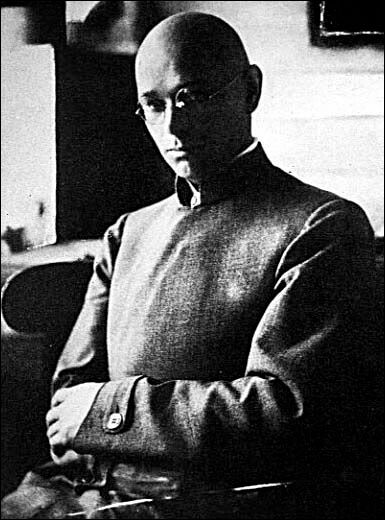Sciencelovah
Registered Senior Member
Since I think this is a mission impossible (I don't know how Enmos do it), I am going to give Enmos........ 1.5 points
Update score:
Enmos: 3 + 1.5 = 4.5
Ghost_007: 2
Oli: 2
Tuberculatious: 1
I've gotta run to post office before they're closed, ouch, ciao
lol Inny.. I don't think the others would like that too much.
Ciao
I was being not generous because your score was/is still leading